Theme UI react router link with typescript
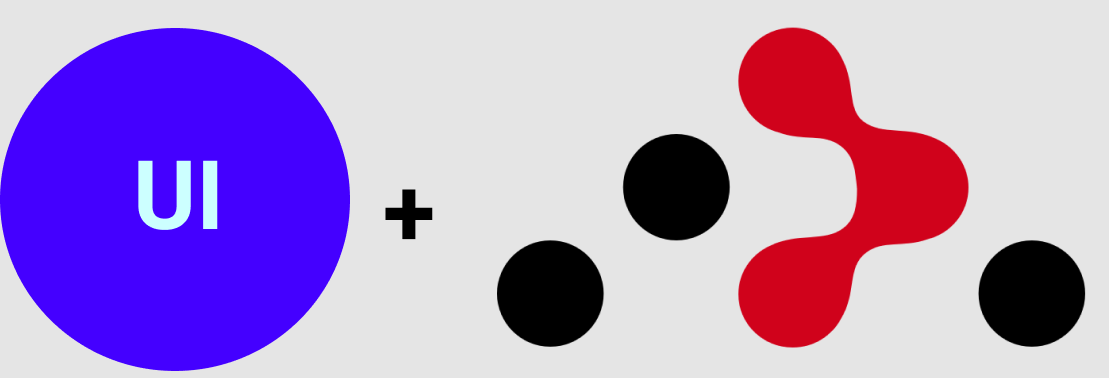
In this post I'll describe how you can create a theme-ui aware Link component with react router or gatsby in typescript.
Theme UI provides built-in components that are theme-aware which are awesome. This means you can directly use variant, mx, py and other style props in your jsx:
import { Box } from 'theme-ui'
export default () => (
// directly use variant, mx, py, etc with theme-ui components
<Box variant="gretting" mx={3} py={5}>
G'day from reactjunkie!
</Box>
);The example above is a contrived one. What if you want to use the theme-ui Link component with react router or gatsby?
These libraries have their own Link component so you'll have to use the as prop that comes with all theme-ui
components to change the underlying component. This works, however making it work with typescript requires a
little extra work. Let's implement this with react router.
We want to make a theme-ui aware react router link with typescript. You can see the important steps from the comments
above with additonal notes below. Note that the ForwardRef type is ripped from the official definition
so I won't go into that here.
- We combine the theme-ui and react router link props to get an intersection type called
CombinedProps. - Create a new component
FinalLinkusing the intersection type above so typescript is aware of all the props our custom Link component can accept. - Finally use the
asprop to swap the underlying component of the default theme-ui link with the default react router link.
Now we have a react router Link component that complies with theme-ui!
import Link from "./link";
const Home = () => (
// Look ma theme-ui aware react router link!
<Link to="/about" variant="body" pl={2} sx={{ fontSize: 1 }}>
Back to about us page
</Link>
);Check out the full app in codesandbox.
Thanks for reading!