Targeting users with React Redux and Launch Darkly
In my previous previous post I introduced launch darkly as a feature toggling platform and how to use it with react redux. In this post I will explain how you can further leverage the power of feature toggling with user targeting.
What's user targeting?
You have a feature or functionality you only want to display to a select group of audience. For example releasing a beta feature to users who have signed up. Kinda like a sneak preview for early adopters. Or perhaps you want to show special offers only to premium members of your website. This is user targeting.
Ok sounds interesting. How do I do it?
On init, you'll need to pass a user object to Launch Darkly so it has something to work with:
import ldClient from 'ldclient-js';
// Launch Darkly supports the following user attributes by default
const user = {
key: 'some-unique-key', // mandatory, the only mandatory property
ip: '111.222.3.4',
email: 'some@email.com',
name: 'React Junkie',
firstName: 'React',
lastName: 'Junkie',
country: 'Australia'
};
ldClient.initialize('your/client/side/id', user);You'll need to pass a user object containing at least a key property to Launch Darkly.
Configure the dashboard
Login to Launch Darkly and in the Feature Flags section select a feature flag. In the targeting section, you can target individual users, use rules to target a group of users or default to a blanket rule for all users.
I will delve into using rules to target a group of users because I think that's a more common use case compared to targeting individual users.
For example, the settings below will target users in Australia:
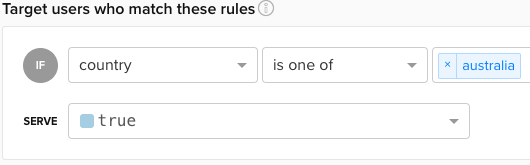
You can also serve true to a percentage of Australian users using the "percentage rollout" serve option. For example the settings below will rollout true to 50% of Australian users:
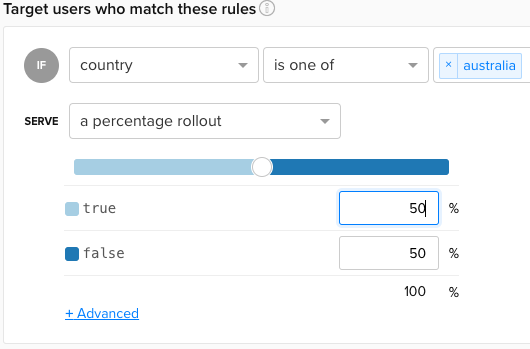
Advanced targeting
If you look carefully there's an Advanced option if you select percentage rollout. The purpose of this option is not very obvious. In our example above you can use this advanced option to further group Australian users by (say) their browser.
For example, the settings below will serve true to half of chrome users, half of safari users, half of firefox users, etc. It's a way of "bucketing" your users so each bucket receives the percentage rollout you specified.
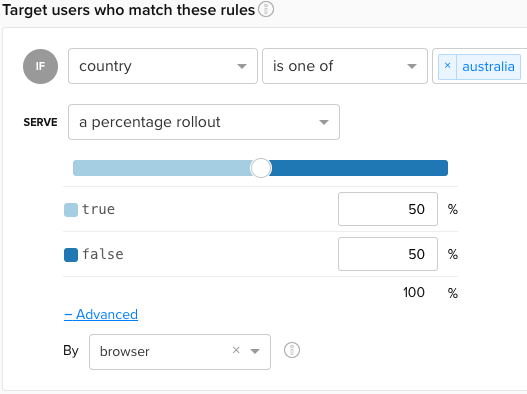
Usage with ld-redux
If you use ld-redux, you pass the user object as the third parameter to ldRedux.init method:
import createStore from '<your-project>/store';
import ldRedux from 'ld-redux';
// standard redux createStore
const store = createStore();
const user = {
key: 'some-unique-key',
ip: '111.222.3.4',
email: 'some@email.com',
name: 'React Junkie',
firstName: 'React',
lastName: 'Junkie',
country: 'Australia'
};
// Pass the user object after store to the init method
ldRedux.init('yourClientSideId', store, user);
render(
<Provider store={store}>
<Router routes={routes} history={browserHistory}/>
</Provider>,
document.getElementById('reactDiv')
);By default, if you don't specify a user object, ld-redux will create a default user like below:
user = {
key: uuid.v4(),
ip: ip.address(),
custom: {
browser: userAgentParser.getResult().browser.name,
device, // either mobile, tablet or desktop
},
};You can see the complete logic for default user creation here.
The custom property allows you to pass any arbitrary properties to Launch Darkly which you can use for targeting. This is very useful and powerful.
Conclusion
Feature flagging coupled with user targeting is a powerful way to control your target audience. This opens up a whole new world of possibilities in regards to what you can do with your app. Someday all apps will be built this way.
Check out ld-redux if you haven't, and please give me some feedback if you use it! Thanks.